Last Updated on
The big bang theory, religion, politics, refresh rates and how they affect gaming – all hot topics, all opinion based, depending on your personal experience. While we don’t know too much about politics, religion or meteorites and dinosaurs, we do know a fair amount about refresh rates and how they affect your gaming experience, which brings us to this article.
Over the years there have been major developments and innovations when it comes to monitors, from the type of screen to the specs, features, the number of panels and inputs, and it can be a little overwhelming if you’re looking to upgrade your monitor. While 60Hz has been an industry standard, in more recent years mainstream monitors include refresh rates of 120Hz, 144Hz, and 240Hz.
But what is a refresh rate and what does it do or mean for the man on the street or the gamer in front of their screen? Measured in hertz, after the physicist Heinrich Hertz, the refresh rate is the number of times per second an image is refreshed or flashed on the screen, be it a TV or computer. Screens with low refresh rates, say below 60Hz, can have an indiscernible flicker that can cause eye strain after a while.
Simply explained, if the monitor has a refresh rate of 120Hz the image is refreshed 120 times per second resulting in a more realistic motion. For a gamer, this means better graphics and an improved gaming experience overall.
As mentioned earlier, most homes would have 60Hz screens and not feel the need for an upgrade. However, should you want a faster refresh rate you can take your pick from 120Hz, 144Hz, and even 240Hz.
In our opinion, we consider the 144Hz to be the magic number when you’re looking for a gaming monitor and while you can get screens with higher refresh rates we don’t think it’s necessary.
Does a Higher Refresh Rate Affect Gaming?

To be honest, if you log onto your PC for a quick game of Candy Crush or Subway Surf we don’t think you need a monitor with a high refresh rate, not above 120Hz anyway. But if you’re a serious gamer, spending hours at a time defending your kingdom, or pretend shooting people in their pretend faces, then it’s worth considering a monitor with a refresh rate of between 120Hz and 144Hz.
In the past ignorance was bliss when it came to high refresh rates and without experiencing it you would be more than happy with a 60Hz. But it’s something you can’t unsee: play a game once on a monitor with 144Hz and your screen at home will feel ancient. Suddenly you’ll notice the differences, from the trail as you whip your mouse across the screen to the tearing, lagging and low image resolution.
Now you know what a refresh rate is, the question remains, does it affect gaming. Yes and no! No, because you’re not going to go from amateur to pro because you’re playing on a monitor with a high refresh rate; you still need to put in the hours to measure up to the stalwarts. However, it most definitely affects your gaming experience, which is at the heart of the matter.
How Does a Faster Refresh Rate Affect Gaming?

There are three major differences between a 60Hz refresh rate and a 144Hz as far as gaming goes. These are:
- Improved motion resolution
- Reduced ghosting and tearing
- Better responsiveness
Improved Motion Resolution
By far the biggest advantage of a monitor with a high refresh rate is the improved motion resolution, which is a fancy way of referring to an increase in sharpness of the moving images on the screen. Higher refresh rates reduce the blurring as our brains make sense of the moving images on the screen quicker than slower refresh rates. Does that make sense? Bear in mind it’s also an individual thing – some people’s brains are able to process things quicker and they’ll notice the difference between a 240Hz and 144Hz refresh rate, while others won’t pick up anything different between a 120Hz and a 144Hz.
If you feel notice blurring or something we call stuttering on your screen, then it’s worth upgrading your monitor.
Reduced Ghosting and Tearing
Screen tearing is when the video card spits out frames at a rate that’s higher than the refresh rate of the monitor. Because the monitor can’t keep up with the data being sent to it, it results in half frames, which can be incredibly distracting whether you’re watching a TV show, a movie or playing a game.
Depending on the kind of gaming you do it’s important to remember for zero tearing or ghosting, a 120Hz monitor will support up to 120FPS (frames per second) and a 240Hz will manage 240FPS.
Better Responsiveness
Again this is up to the individual. The refresh rate has an impact on the input lag, being the amount of time between refreshes; a 60Hz monitor won’t have an input lag lower than 16.67ms whereas a 120Hz monitor will be around 8.33ms.
Ideally, you want a lag time that comes in under 10.9ms as this guarantees a smooth quality gaming experience.
Is a Higher Refresh Rate Monitor Necessary?

As more models appear on the market, the more the prices drop and today you can get a really good 144Hz monitor under $200. Would we upgrade from a 60Hz to a 144Hz, for example? Absolutely, we’re into gaming and the faster refresh rate makes a huge difference. Would we upgrade if we used our PC for day to day tasks and the occasional game? No, probably not.
Depending on what you want to do, and what you’re wanting to get out of your screen display, we suggest the following rule of thumb applies – 60Hz is more than okay if you’re watching TV shows and movies. If you spend more time watching live sporting games and movies then we recommend a 120Hz.
Serious gamers, however, will probably prefer a 144Hz monitor because of the three differences mentioned earlier: the motion resolution increased responsiveness and the zero ghosting.