Last Updated on
Looking for a quality 3D printer but don’t want to spend a fortune? The Anycubic Vyper may be the perfect option for you. This 3D printer has been getting some positive attention and is one of the most beginner-friendly options on the market. In this review, we will take a closer look at the features of the Vyper and see how it compares to other printers in its price range. So, is the Anycubic Vyper worth your hard-earned money? Let’s find out!
Anycubic Vyper Features

The Anycubic Vyper is a great 3D printer for beginners. It is easy to set up and has a straightforward printing process. In addition, the Vyper offers a variety of features that are not commonly found on other printers in its price range. Let’s take a closer look at some of these features:
Minimal Assembly
The Vyper comes almost fully assembled, so you don’t have to worry too much about putting it together yourself. This is a great feature for beginners who may not be comfortable with assembling a 3D printer from scratch.
All you have to do is insert a few bolts and away you go, no fiddling around putting various components in their places and adjusting different parts of the machine to get 3D printing.
Portrait Touchscreen
The Vyper has a portrait touchscreen that makes it easy to navigate the printer’s menus. This is a great feature for those who want a printer that is easy to use.
Moreover, the layout of the menus are extremely simplistic with easy-to-find options that allow you to get to printing right away. There are also all the presets you need done for you right out the box but these can also be customized if you so wish.
Auto-Leveling Bed
The Vyper has an auto-leveling bed, which is a great feature for beginners. This means that you don’t have to level the bed yourself, which can be a difficult and time-consuming task. The automatic bed leveling feature makes it easy to get started with 3D printing.
The bed also comes with a flexible metal top allowing you to detach and bend it after your 3D print has been completed making easy work of removing it, avoiding any potential damage in the process.
Filament Run-Out Detection
The Vyper has filament run-out detection, which pauses the printer when the filament runs out. This is a great feature for those who want to avoid wasting filament.
It’s also a great safety feature too, ensuring that your 3D printer isn’t being kept heated and trying to print something when there is no filament present to do so. Something that we think is a really nice addition, especially for beginners.
As you can see, the Anycubic Vyper has a lot to offer. It is a great 3D printer for those wanting a no-fuss, simplistic set up and offers a variety of features that are not commonly found on other printers in its price range.
Anycubic Vyper 3D Print Quality

So, let’s get down to business, how is the print quality from the Vyper? Well, right out the box, it’s pretty fantastic.
Utilizing the test model that came preloaded on the included SD card, there were no stand-out issues at all, no problems with adhesions, layer lines all came out pretty pristine, and no real issues with any stringing. This is something that carried forward in many test prints after this so it seems like the Anycubic Vyper just nails it in this department.
Where we did encounter problems, however, was when it came to printing our own STL files. Those without supports worked pretty flawlessly but those with supports, particularly complicated ones, there had to be a some tweaking done using Cura to get them in a printable state.
While this could be seen as a downside, those who want to get into 3D printing do need to brush up on slicers anyway so while it is a little bit of work, it shouldn’t put you off too much.
Anycubic Vyper VS Other 3D Printers

The Ayycubic Vyper is obviously aimed at 3D printing beginners that want a quick-to-print setup. But where does it come in at in terms of cost?
Well, the Vyper is going to set you back around $350-$400 depending on your retailer, making it a little more expensive than the absolute budget 3D printer setup. But, for the price you are getting a lot of features not found in other 3D printers.
So, if we compare the Vyper to another 3D printer in its price range such as the Creality CR-6 SE, we can see that it offers a lot more features. The CR-6 SE is a great 3D printer but it doesn’t have an as good auto-leveling bed or flexible top plate, both of which are great features for beginners.
It also doesn’t have the same level of simplicity in terms of set up and use. So, if you’re looking for a 3D printer that is easy to set up and use, the Anycubic Vyper is a better pick in my eyes.