VR
Beginner’s Guide To VR (Virtual Reality)
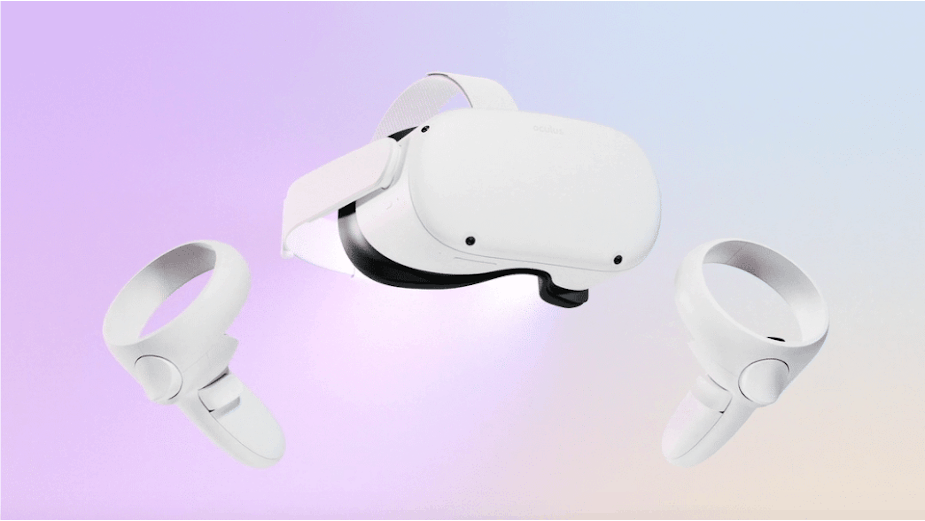
Consumer technology has developed exponentially over the past five decades, during which we’ve seen the mainstreaming of television sets and the invention of the Internet, home computing, video game consoles, mobile phones, laptops, smartphones, and tablets. Each of these developments changed how people found their entertainment across the world, and we’re starting to see another technological breakthrough occur.
If you’re here, you’ve likely seen VR technology in the wild and want to learn more about it. You’ll learn all about it here, where you can find the following information:
- What Is VR?
- History Of VR
- Uses Of Virtual Reality
- What You Will Need To Get Into VR
- Possible Side Effect Of Using A VR Headset
- The Future Of VR
Through each of these sections, you won’t just learn the basics about VR but you’ll also learn how valuable this technology is and how it’s expected to change the face of the entertainment industry, among others. We’ve included links to other resources that will help you understand this exciting new technology better.
History Of VR

Virtual reality has a storied history that’s too long to put into words. That said, we can serve this interesting history up in bullet points.
- 1838 – What is generally agreed to be the first step in developing VR was the stereoscope in 1838, invented by Sir Charles Wheatstone. All this did was prove that two photographs viewed by one eye each are combined by your brain into a three-dimensional image.
- 1930s – Besides the stereoscope, which was a fundamental development in 3D simulation more than VR specifically, Pygmalion’s Spectacles is often considered the first fictional mention of what we could call virtual reality. Released in 1935, the titular spectacles allow the main character to experience simulated human senses.
- 1950s – Then, in 1956 a cinematographer called Morton Heilig created Sensorama, the first patented VR machine. It was big, very big, and made use of 3D color video, audio, vibrations, and even wind and smell effects.
- 1960s – Heilig later went on to patent the Telesphere Mask too, the first HMD. Though it lacked motion tracking, it was a fundamental development of this technology.
Throughout the decade, other inventors entered the fray. Philco Corporation engineers Charles Comeau and James Bryan created the first motion-tracking HMD, called Headsight. It was used by the military, not for virtual reality.
Then, in 1965, Ivan Sutherland dreamt up the Ultimate Display that used the motion-tracking HMD design to view a virtual world. He never created the final product, publishing a paper accurately predicting the possibilities of this tech. Here’s a prescient excerpt: “Handcuffs displayed in such a room would be confining, and a bullet displayed in such a room would be fatal. With appropriate programming, such a display could literally be the Wonderland into which Alice walked.” You can read the full thing here.
A year later, 1966, military engineer Thomas Furness created the first flight simulator. In 1968, Sutherland worked with student Bob Sproull to create the Sword of Damocles, another rudimentary HMD. Lastly, Myron Krueger created an artificial reality experience in 1969, too.
- 1970s – In 1972, General Electric Corporation created a flight simulator cockpit. Later in 1975, Krueger released the first interactive VR platform with VIDEOPLACE. It was a dark room that projects images onto the wall to create a crude VR experience.
Aspen Movie Map was then created by MIT in 1977, allowing a virtual tour of Aspen, Colorado. Think of it as an early rendition of Google Street View.
- 1980s – In 1982, Daniel J. Sandlin and Thomas Defanti created the Sayre gloves, based on an idea by colleague Richard Sayre. These used photocells to detect movement and then convert that movement into electrical signals. Not long after, in 1985, VPL Research was founded by Jaron Lanier and Thomas Zimmerman and became the first known company to sell VR goggles and gloves. Lanier also popularized the term virtual reality.
 The 1990s saw the failed launch of Virtuality
The 1990s saw the failed launch of Virtuality
- 1990s – NASA scientist Antonio Medina makes a VR system to pilot the Mars robot rovers on Earth, compensating for the signal delays between planets. The Virtuality Group also launched Virtuality, VR arcade machines that became the first mass-produced VR entertainment system. SEGA also announced their own VR headset but it had limited processing power and video game releases. Nintendo also launched their Virtual Boy but this was also a commercial failure.
- 2010s – While Google introduces Street View in 2007, VR development picks up heat in the 2010s. In 2010, Google introduced the stereoscopic 3D mode for Street View. 18-year-old entrepreneur Palmer Luckey prototypes the Oculus Rift and, in 2012, his Kickstarter campaign for it raises $2.4 million. Oculus was then bought by Facebook in 2014, a huge flashpoint for VR development.
From here, Sony announces Project Morpheus, their VR contribution. Samsung follows suit with the Samsung Gear VR that partners with the Galaxy smartphone. In 2016, Haptic interfaces were then starting to be developed while HTC VIVE put forward their SteamVR headset. All of this sets the scene for VR to take off in 2019, bringing us to the VR industry of today.
Buying Guides
Hands on Reviews
What Is VR?

VR stands for virtual reality. This is where a digital experience is offered to the user in a way that’s supposed to be immersive. By creating complex simulated environments with our computers, we can then use VR goggles to place ourselves in those environments. By placing the display interface so close to the face, it’s less like looking at a screen and more like you’re standing in this virtual world.
When it comes to immersion, it is best achieved by simulating as many senses as possible. At the moment, VR mainly works with vision and hearing. Vibrations can be used for touch, just like it is with controllers, and there are even high-end suits that translate physical contact into the real world.
What Is The Difference Between VR and Augmented Reality?
With virtual reality, the sky’s the limit as long as we have powerful computing that is affordable for mainstream users and can simulate as many senses as possible. VR can seem all-encompassing in its potential, so what separates it from augmented reality?
Augmented reality, or AR, is a closely related technology to virtual reality. Augmented reality uses a lot of the same principles but you’re still in the real world. We can guarantee you already know augmented reality, because it took the world by storm in 2016, in the form of Pokémon Go.
Augmented reality doesn’t need to be so ambitious, either. Snapchat filters that map to your face, for aesthetic or humorous purposes, are also small-scale examples of augmented reality. Digital graphics are being used to highlight or change features of your real face.
In a line – augmented reality places digital objects in the real world while virtual reality creates a fake digital world for you to play around in.
How Are Virtual Reality Experiences Created?

Knowing the basics of VR is only the first step to understanding it. It takes a lot of gadgets to trick the human mind into thinking it’s in a simulated world, so let’s go through them.
- Field Of View – Field of view is simply what your eyes can see right now. In video games, it’s how much of the game is visible on your screen. Most gamers know what FOV is since it’s a setting that often gets changed for first-person shooter games, typically for performance purposes.
With that covered, FOV becomes much more important when the game is literally strapped to your face. Virtual reality FOV is smaller than your natural eye FOV because you need to see the whole video game in front of you. If you’ve worn VR goggles before, this is why there’s a black border around the game.
- Degrees Of Freedom – If FOV is how much your eyes can see, DOF is how much your limbs can explore when you’re using VR devices. The more degrees of freedom a VR set has, the more of your physical movements will translate into the video game, simple as that.
There are two main degrees of freedom types at the time of writing this guide – 3DOF and 6DOF. Three degrees of freedom map your main head movements, those being looking up and down, side to side, and tilting your head. The technical terms for these are pitch, yaw, and roll.
Six degrees of freedom map those three as well as body movements, establishing XYZ coordinates that are tracked. 6DOF VR doesn’t just know how your head moves, it knows where your head is and how it relates to your body. If you move forward, to the side, or even bob up and down, the VR environment reacts accordingly.
- Types Of Tracking – All of the movements detailed above need to be tracked somehow, and it’s done through “inside-out” or “outside-in” tracking. Inside-out tracking uses cameras facing forwards and back, which can then keep track of how the VR goggles are moving.
Outside-in tracking isn’t built into the headset, so it’s more clunky and requires more preparation. With outside-in tracking, you need to install sensors around your room that keep track of you instead.
Needless to say, inside-out tracking is much more popular.
- Positioning – Different VR rigs and video games have different positioning demands. There are three basic positions – seated, standing, and room-scaled. Seated and standing are pretty self-explanatory and only require that you stand up or sit down to enjoy the VR experience.
Room-scaled positioning demands you establish a play area in your room, which is sensed and represented in the digital space if you’re at risk of leaving that play area. This ensures you don’t punch a wall or stumble over your coffee table.
- Movement Type – Movement type is how you move through the digital world that VR creates. The main two movement types are teleport and locomotion. Teleport is where you have a reticule and, when pressing a certain button, you are placed at that location.
Locomotion is the movement option we all know and love. You press forward on an analog stick or a similar button, where you then move forward as you would with any other video game.
- Controllers – Last but certainly not least, you need controllers to control your simulated environment. With most VR sets, you hold a controller in each hand to map where your hands are while also offering you buttons and triggers to play the game. Many strap around your hand or your wrist, so you won’t drop them or throw them if you get a little too into your video games.
When all of these elements are combined and executed well, you have a quality VR experience.
About VR Technology

Virtual reality is instantly recognizable because of the block that’s strapped to your head. This is the HMD or Head-Mounted Display, and it brings VR to the faces of consumers across the world. Early VR technology made use of entire rooms with projected images on the walls, most notably the Cave Automatic Virtual Environments pioneered in the late 90s.
So, the technology used in VR has come a long way and we can only expect it to go even further in the future. Right now, consumer VR is early in its life cycle.
The big players are HTC Vive, Oculus Quest, and PlayStation VR, whose products currently offer the best quality. Who comes out ahead in the future is anybody’s guess. We’ve already mentioned Haptic feedback suits as a development on the horizon and there are also VR treadmills that can exercise the whole body and provide unrivaled immersive movement. The Omni One is by far one of the most impressive treadmills we’ve seen so far.
What Do You Need To Get Into VR
By now you know most of what you need to know about virtual reality but there’s still some practical knowledge we need to cover. Let’s start with how you get VR.
A Fairly Spacious Room

This one is self-explanatory; you need to have space to use some VR experiences. Many VR games, like racing games or flight simulators, can be played seated. In those cases, you don’t need to have a lot of space because you’re not moving around as much. If your chosen VR experience needs a lot of physical activity, however, then you’re going to need that extra space. You can’t box sitting down, after all.
Whether it’s a living room, bedroom, or an empty garage or basement, you should find an area with space and no obstacles that you’ll break or hit accidentally. Once you have an open space where you can move freely, you’re good to go!
A VR Headset
Otherwise called an HMD, VR headsets are vital for allowing you to see the digitally simulated world. Most of the big-name products out there will deliver a quality experience but you should still shop around and find the best headset for you.
We’d advise you to use one with an adjustable IPD. IPD is interpupillary distance, which is the distance between your two pupils. This determines how headsets feel when they’re being worn.
By adjusting IPD, you can make sure a headset is comfortable when strapped to your head. If a headset doesn’t have a physical adjustment, at least make sure they have software changes that do the same.
Controllers

You’ll need controllers to manipulate your character and the VR environment they’re in. Most of the controllers work with different headsets, so you need to grab the corresponding devices that will work with your chosen HMD.
Different Types Of VR Sets
VR sets need to accommodate different game consoles, creating three distinct types of headsets available on the market.
- Standalone VR – Headsets that work by themselves with no requirement for a connected computer or game console.
- PC VR – These headsets require a connection to a PC system to work. The PC needs to be strong enough to tackle VR since PC VR has the best graphical capability.
- Console VR – Console VR headsets are those specifically tied to a console. PlayStation VR is a good example as it works for the PS4 and the PS5. The innovative Nintendo Labo can also be used for a VR headset.
A List Of VR Games To Try As A Beginner
Lastly, you need a game to play! Here’s a very brief rundown of some popular VR games. Check them out:
- Job Simulator – A literal jack of all trades game that keeps your hands busy while working through whimsical animated job environments. You don’t move from your workstation, so motion sickness shouldn’t be an issue. It’s available for the HTC Vive, Oculus Touch, and PSVR.
- Space Pirate Trainer – A simple HTC Vive game that sees you controlling a sci-fi turret to shoot down aliens. It’s a great beginner game that’s the VR equivalent of Space Invaders.
- Keep Talking And Nobody Explodes – A complex but rewarding party game where you must disable a bomb in VR while a friend explains the instructions to you, probably very poorly. You can get it on the Oculus Rift or with Samsung Gear VR.
- Minecraft VR – A game that needs no introduction, one of the best-selling games of all time is also available in VR for the Oculus Rift, HoloLens, and Samsung Gear VR.
- Tilt Brush – Less of a game and more of a 3D art platform, Tilt Brush allows HTC Vive users to draw in a digital space. This allows you to create 3D sculptures. Think of it like MS Paint but in virtual reality.
What Are The Possible Side Effects Of Using A VR Headset

When you use VR, you may have some side effects. This is especially the case for beginners, which should be you if you’re reading this. Let’s go into the most common issues people face when they spend time in their favorite digital worlds.
Using A VR Headset May Cause Motion Sickness
The most common issue by far is motion sickness. Tying a screen to your face that mimics fast movement can overwhelm your brain, confusing it as to where your own body is concerning the digital world. When this happens, you get motion sickness. This effect is exacerbated by 3DOF headsets, while 6DOF headsets are better for reducing sickness.
We have known about simulator sickness for a while, as far back as 1950s aviation simulations. The common symptoms are sweating, a headache, eye strain, lack of balance, and nausea. You can also feel ill several hours later too, so remain vigilant after a VR session. By increasing your exposure to VR, you can kick motion sickness and enjoy VR with no worries at all.
May Cause Headaches
As we mentioned, headaches are a common symptom of motion sickness. You can also get a headache separately from motion sickness, which usually comes from eye strain. When browsing through virtual worlds, your eyes will move in a way that they don’t typically move.
You may not know it but your eyes make micro-movements based on a rational prediction of how the environment around you will react. Digital worlds don’t operate by the same rules, which can be confusing and stressful for the eyes. This can then cause headaches. Fortunately, VR games accommodate this by mimicking real-world movement as much as possible.
How To Overcome Virtual Reality Motion Sickness
- Sit down.
- Cool off.
- Avoid latency issues and/or glitches.
- Lower headset brightness.
- Control your breathing.
- Avoid VR if you have an ear infection.
- Increase time spent in VR to build a resistance.
The Future Of VR

To finish off, we should think about the future of VR technology. To understand any emerging technology, we need to explore what the tech will look like in a few years. At the head of this guide, we have already mentioned some equipment that may find mainstream success in the coming years, with the Haptic feedback suit and the Omni One platform. If these developments can be mainstreamed, by becoming affordable, then VR will be able to tackle more senses and become more immersive as a result.
The future of VR isn’t wholly contained in the gaming industry. Socializing can be facilitated in new and interesting ways with VR technology. We already have some VR-based social platforms, VRChat being the most notable of them. As immersion grows, such platforms should become more useful for general audiences. Imagine if next decade’s social media platforms had lobbies built into them where you could meet friends in VR. This is close to becoming a reality with Facebook/Oculus’ Horizon platform.
After the events of 2020, many of us are working from home. What if there was a VR equivalent of Zoom that could create a more interactive and conducive meeting space? We have that right now with Spatial. Sure, the character models sit firmly in the uncanny valley at the moment but we can expect even more robust services to appear in the following years.
While current VR tackles our visual and auditory senses (and touch, to an extent) we even have attempts to simulate taste and smell that may pay off in the future. The Internet of Senses is a speculative idea, much like Ivan Sutherland’s original idea for VR, that aims to deliver multisensory experiences through VR and AR controlled by an AI.
Summary
With that, we come to the end of our beginner’s guide on VR. You should now have all the knowledge you need, both theoretical and practical, to get started with VR games. All you need to do now is buy the equipment you need, if you haven’t already, and get started. If you ever find yourself stuck or questioning something to do with VR, check back here to make sure you haven’t missed anything.